Settings
Your Beam desktop wallet offers users various preferences and advanced features that you can access from settings . Users can adjust settings across multiple different categories:
. Users can adjust settings across multiple different categories:
General
- Allow opening external links: toggle on or off to allow your wallet from opening external links
- Lock screen: adjust your wallet lock times from 15 seconds to 1 minute or never.
- Show amounts in: configure your wallet to display your Beam in USD, BTC and ETH.
- Clear local wallet data: clearing your Beam wallet's local data will permanently erase your wallet transaction history, contacts, wallet addresses.
- Language: select your preferred language.
- Dark mode
.jpg)
Notifications
Turn your mobile wallet notifications on or off. We strongly recommend that transaction status is left on for Offline payment notifications.
.jpg)
Node
- Random node: connecting to a random node is a fast but partial synch with the Beam blockchain.
- Mobile node: mobile node leads to a longer time connecting with the blockchain, but it allows you to sync your balance across multiple Beam wallets.
- Own node: connect your node configured with your Wallet Owner Key.
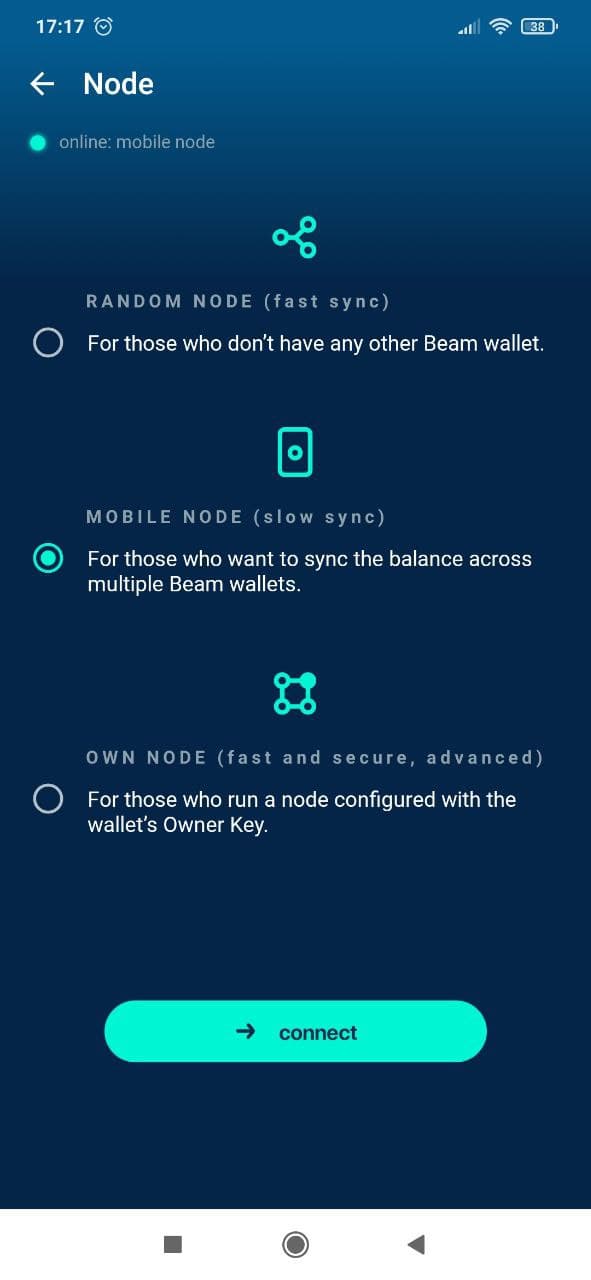
Privacy
- Ask for a password on every send: go an extra step further to protect your assets.
- Enable Face ID: add additional layers of security to your funds.
- Max privacy lock time limit: shorter transaction times could result in your max privacy transactions being less secure, e.g., the longer your coins remain in the shielded pool, the safer the transaction.
- Verify seed phrase.
- Show owner key: The purpose of the owner key is to allow all nodes mining for you to be aware of all mining rewards mined by other nodes so that you would only need to connect to one node to collect all the rewards into your wallet. The owner key should be kept secret owner key does not allow you to spend coins; however, it will enable you to see all coins mined for you by all miners who use this owner key. Tapping "Show owner key" will prompt you to enter your wallet password before displaying your owner key.
- Change wallet password: your new password can't be the same as your old password.
.jpg)
Utilities
- Show Public Offline address (mobile node only).
- Get Beams from Beam Community Faucet: you can earn small amounts of Beam from the Beam Community Faucet
- Rescan: re-synch with the Beam blockchain.
- Export wallet data: export your transaction history, wallet addresses, and contact lists to a separate file.
- Import wallet data: export your previous wallet data (only works if old/new wallet share the same seed phrase).
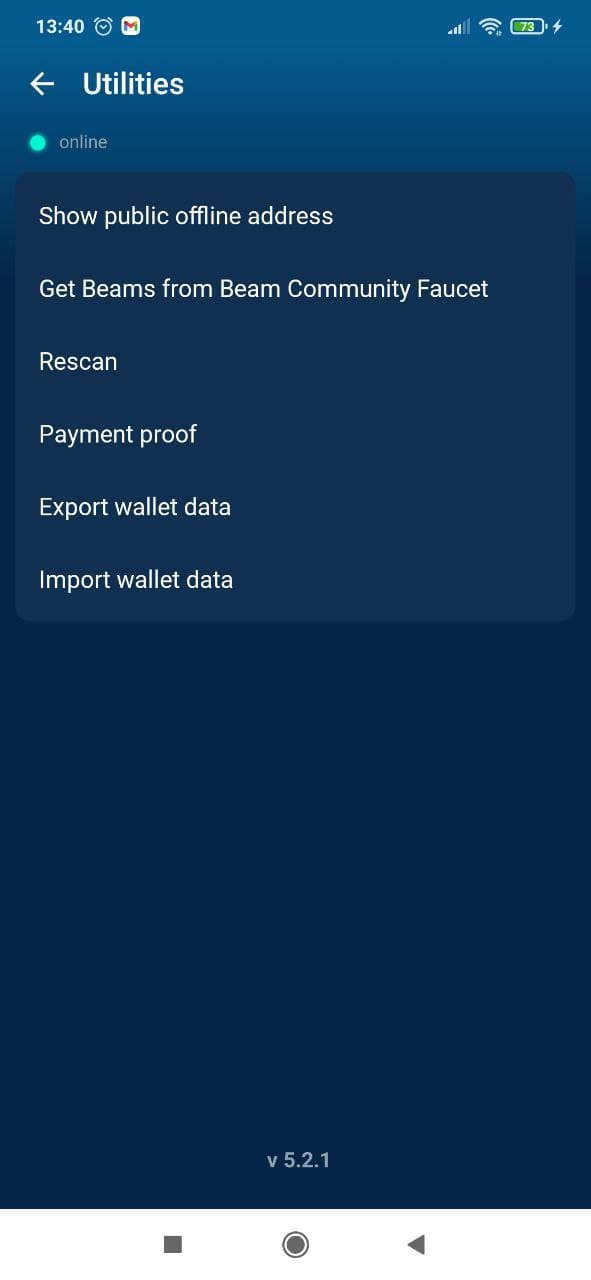
Rate/Report/Remove
- Rate the app: support Beam by giving us a good review on the App Store.
- Report a problem: creates an archive of your wallet that you can send to Beam technical support.
- Remove current wallet: deletes your wallet and wallet database
