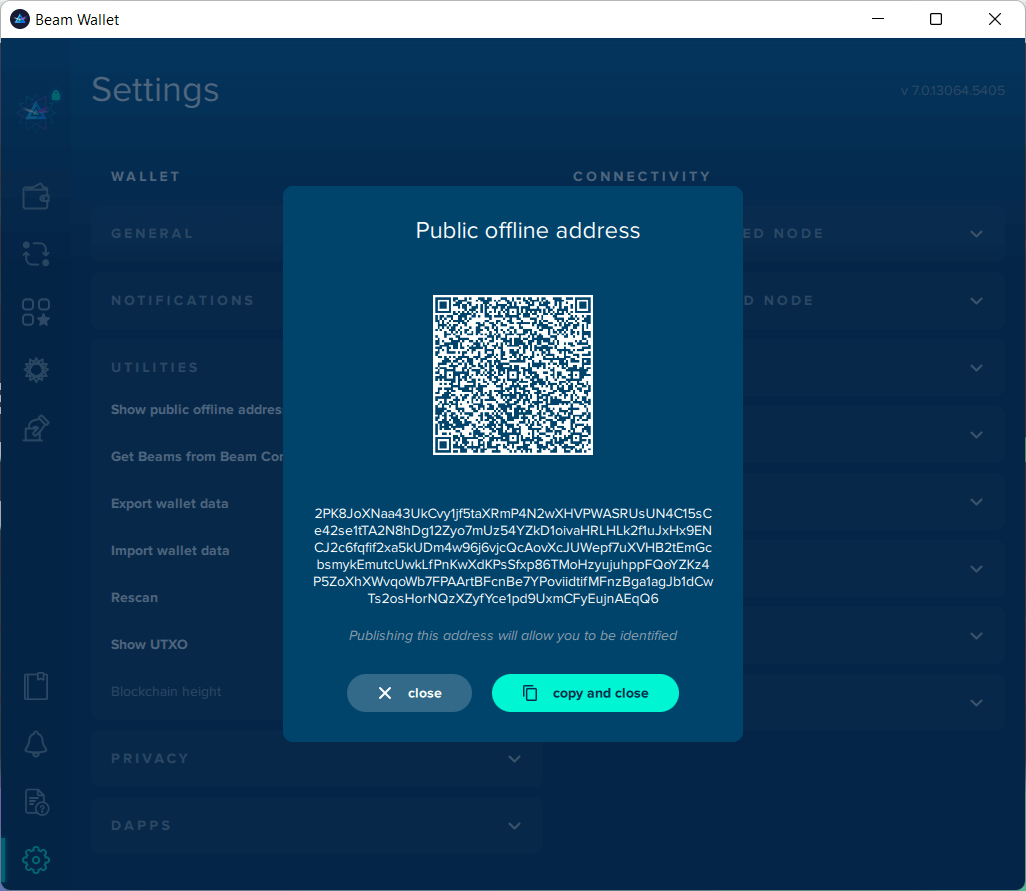Receiving Beam
You can receive Beam coins directly from any other Beam wallet or withdraw your recently purchase coins by sharing your Beam wallet address. If you use Beam for donations see the public offline address section below.
If you are new to Beam please review the Beam Essentials section. and learn about different transaction types.
To receive Beam
- Launch Beam desktop wallet
 .
. - From the main screen, select receive.
- Choose address type (regular or max privacy).
- Enter a requested amount (optional).
- Leave a comment (optional). Comments are only visible inside your wallet for personal record-keeping.
- Click copy and close and send your unique wallet address over a secure messaging app. The Sender can scan your QR code if using Beam mobile.
Always use a secure channel when sending your wallet addresses.


For regular payments, your wallet must be online within 12 hours of the amount being sent for your payment to be received.
How it looks in your wallet
Regular/Offline transactions
The sender decides whether the transaction is Regular or Offline. Things to consider about receiving Offline payments:
- Offline addresses can receive ten Offline transactions before expiring.
- Offline addresses are sent automatically via SBBS address.
- If both parties aren't online within 12 hours, the SBBS address will expire and send a new SBBS address.
- After 30 failed attempts, the Offline transaction will void, and the sender will need to create a new transaction.
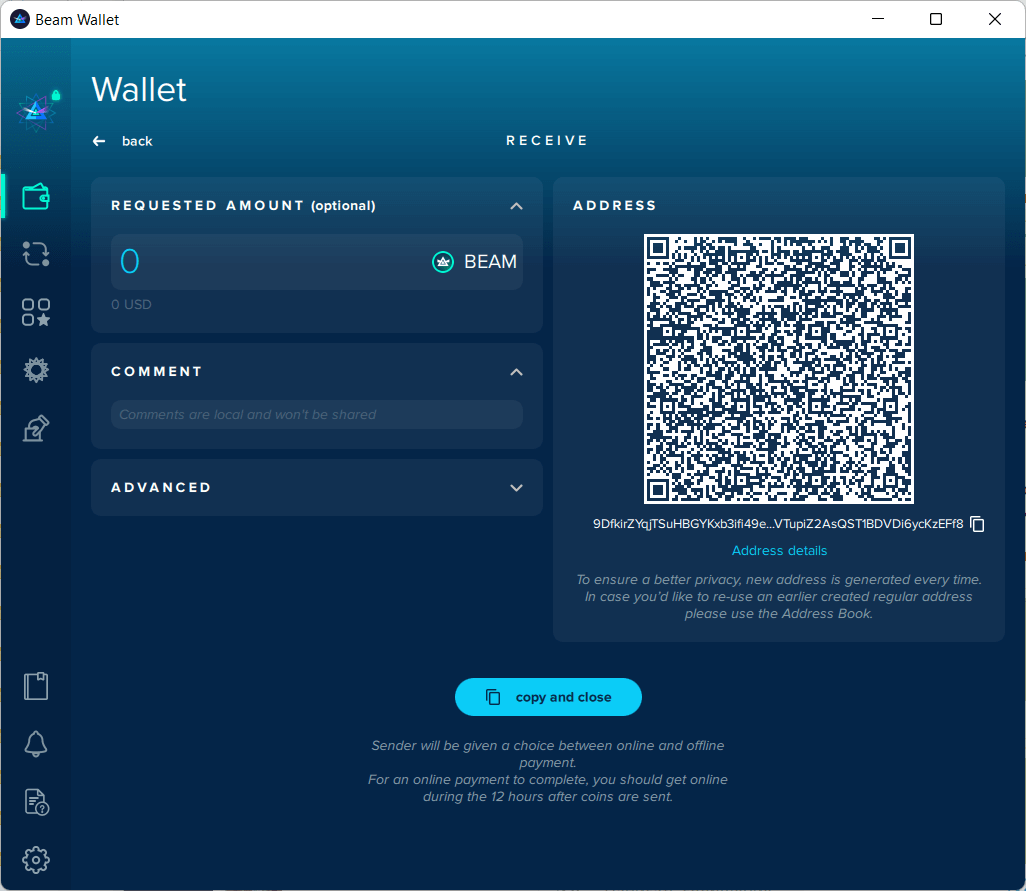
Receiving from an exchange pool
Exchange pools require SBBS addresses to guarantee maximum privacy. Click "more details," to find your SBBS address.

Max Privacy transaction
Max Privacy transaction is a special type of Offline transaction that guarantees a maximum anonymity set. Max Privacy transactions can take up to 72 hours to complete
Create a Max Privacy address by toggling the max privacy slider in receive before copy/pasting your wallet address. Once the transaction has started you can view the unlock time, e.g., time remaining before your coins are available for spending.
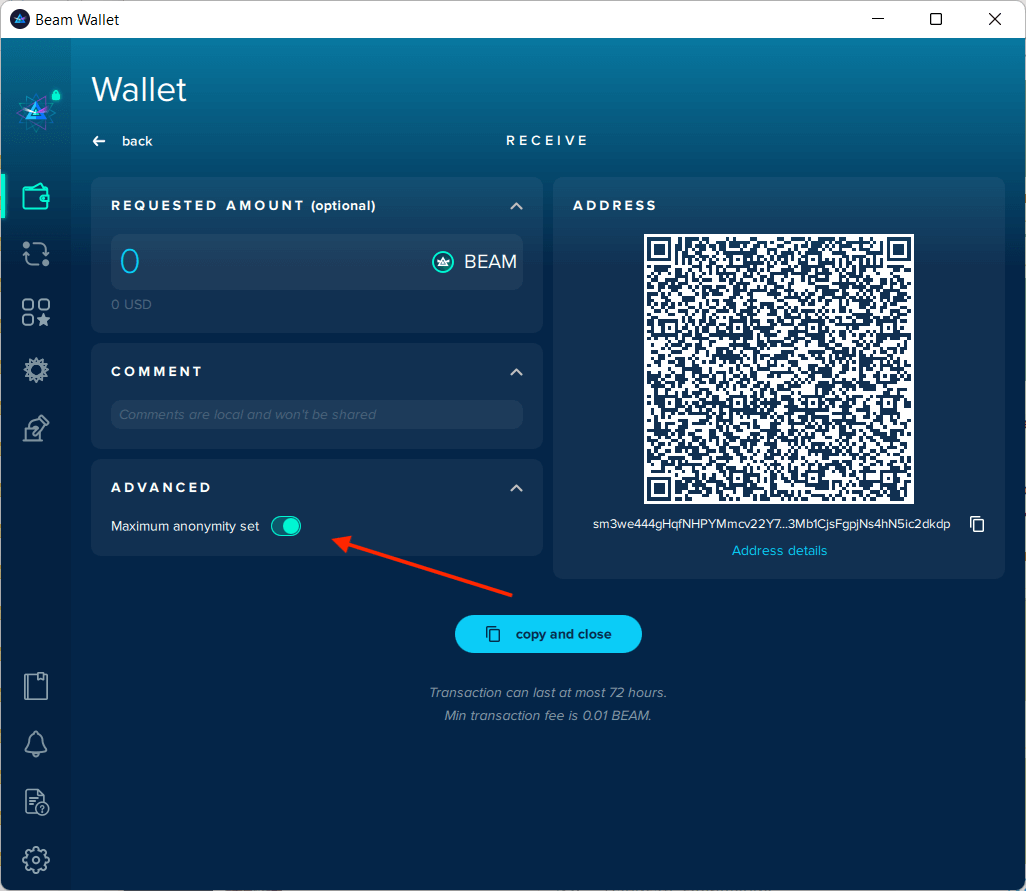
Maximum anonymity set address details
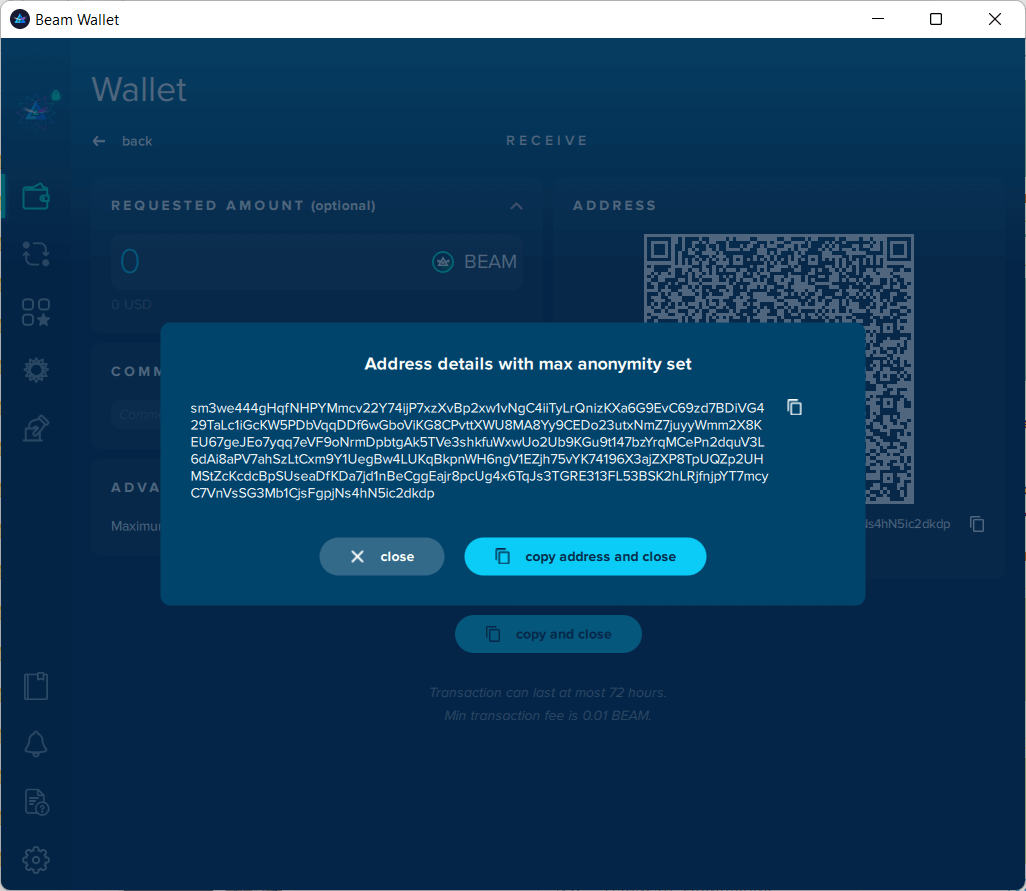
Completed transactions
Transactions list
To view completed transactions, go to the transactions list in your Beam wallet. Regular transactions appear in your wallet balance almost instantly; for offline, public online, and max privacy transactions, be sure your wallet integrated node connection is enabled, so they appear in your wallet.

Address details
To view address details, select more details (below the QR code) to view additional information, including the complete wallet address, SBBS address, address type, and more.

Public Offline address
We recommend public offline addresses for users expecting to receive donations while their wallet is constantly offline. Public offline addresses do not expire but they are less secure since they allow the receiver to know when (though not how much or to whom) these funds are spent.
Public offline addresses should only be used for donations or cases when the wallet is always offline.
To find your public offline address, follow the steps below:
- Go to Settings
 > utilities > "show public offline address."
> utilities > "show public offline address." - Copy and close, or allow the sender to scan your QR code.
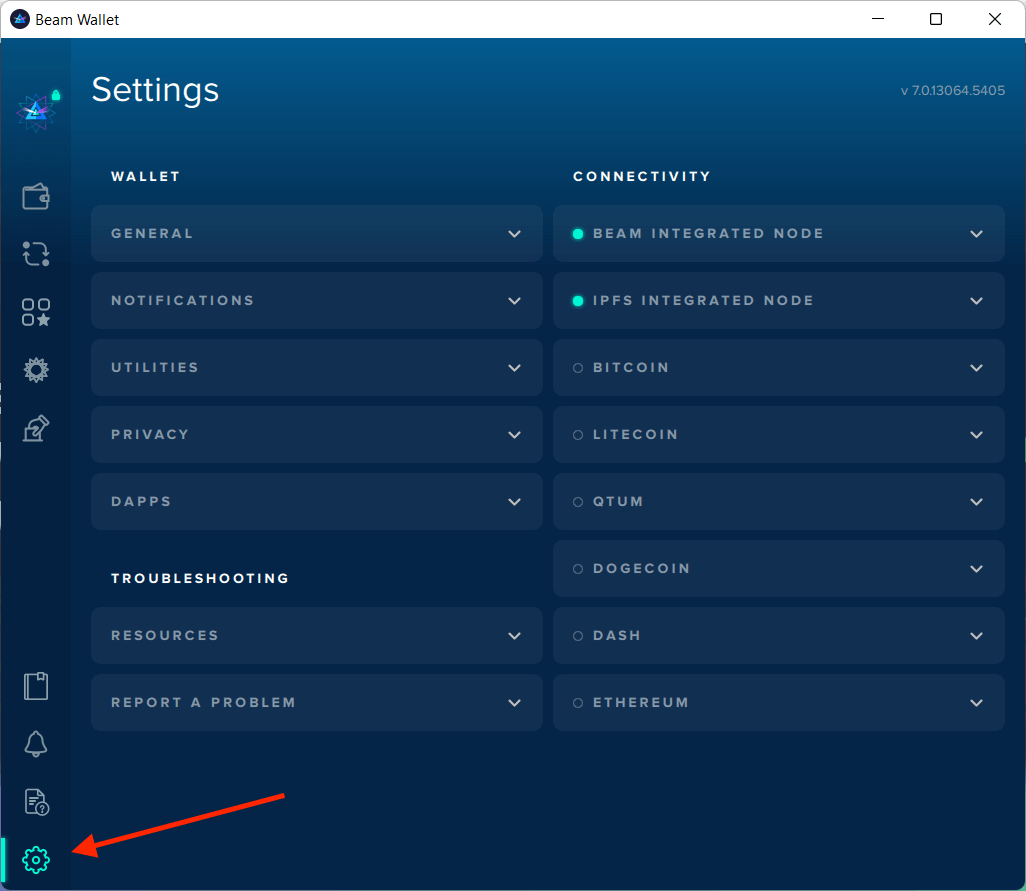
View public offline address