Main Screen
Main Screen
The main screen of your Beam wallet is where you will be able to find:
- Balance: your Beam wallet displays the available balance ready for spending but is not limited to:
- Regular: the amount of Beam coins received from regular transactions.
- Shielded: the amount of Beam coins received from Offline or Max Privacy transactions.
- Locked: the amount of Beam coins currently "locked" in a shielded pool.
- Maximum Anonymity: the amount of Beam coins locked in a max privacy transaction.
- Change: the amount of Beam coins received as of "change leftover" from a transaction.
- Assets: displays confidential assets on the Beam network, (see Rays as an example in the screenshot below)
- Transactions: a complete list of your transaction history and their statuses (in progress, sent, received).
- Sidebar Menu: the icons on the left side of the main screen take you to different screens within your Beam wallet, such as:
- Main Screen
 view your available balance and transactions list.
view your available balance and transactions list. - Atomic Swaps
 skip transferring your coins to a DEX and swap your Beam for a different cryptocurrency directly from your Beam wallet!
skip transferring your coins to a DEX and swap your Beam for a different cryptocurrency directly from your Beam wallet! - Addresses Book
 a complete list of your active and expired wallet addresses.
a complete list of your active and expired wallet addresses. - Notifications
 review transactions statuses or wallet updates sent to your Beam (wallet.
review transactions statuses or wallet updates sent to your Beam (wallet. - UTXO
 view the unspent transaction outputs (UXTO) available in your Beam wallet.
view the unspent transaction outputs (UXTO) available in your Beam wallet. - DApp Store
 Beam's decentralized application store.
Beam's decentralized application store. - Settings
 wallet settings and preferences.
wallet settings and preferences.
- Main Screen
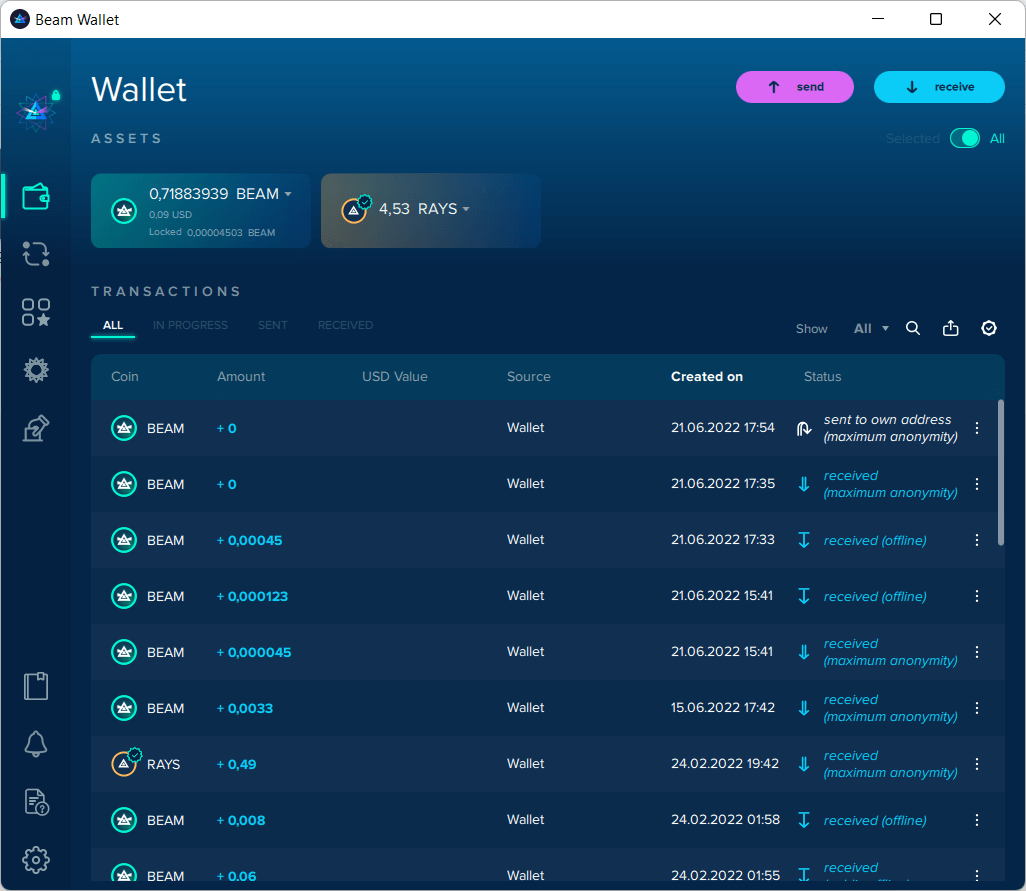
How it looks in your wallet
Balance
The dropdown menu in your wallet balance will reveal a detailed breakdown of your Beam coins. The dropdown menu only shows if you are holding different UTXOs in your wallet.
in your wallet balance will reveal a detailed breakdown of your Beam coins. The dropdown menu only shows if you are holding different UTXOs in your wallet.
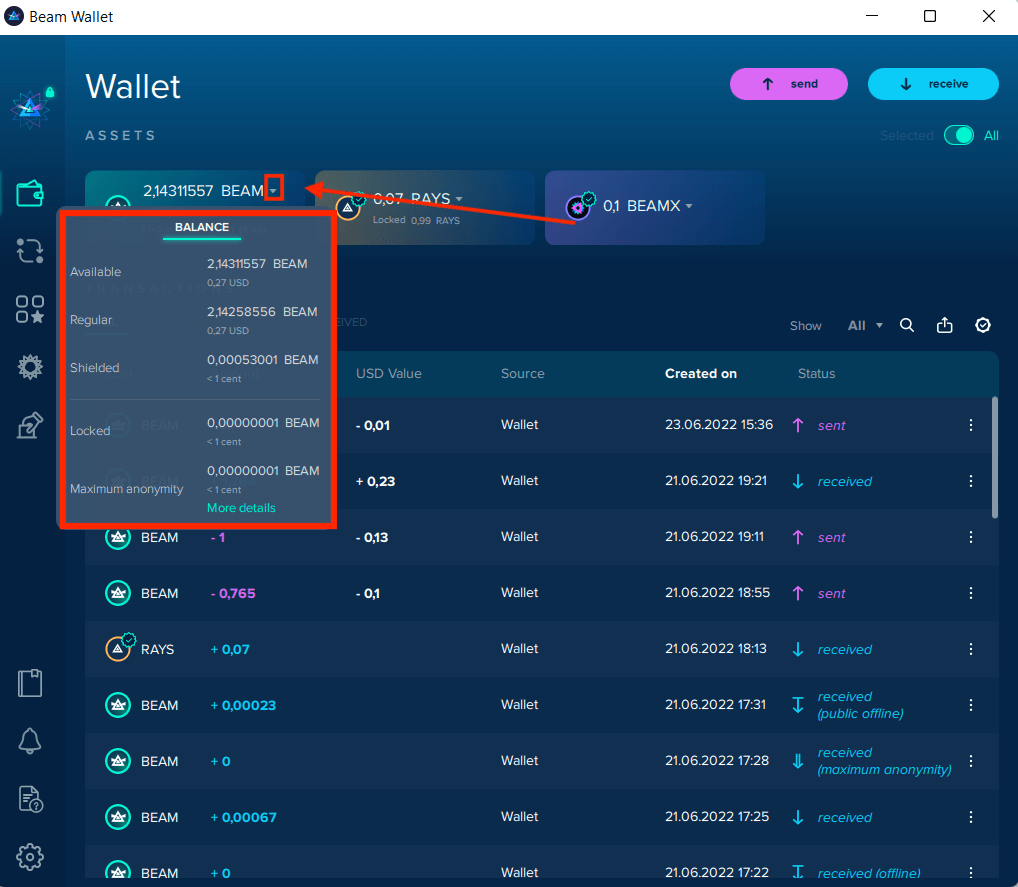
Assets
If you have confidential assets, they will also be displayed; the dropdown menu will provide a detailed description of each asset.
will provide a detailed description of each asset.

BeamX
All your rewards given for staking Beam coins will be disbursed as BeamX tokens and deposited directly to your Beam wallet.

Maximum anonymity set
Max privacy transactions can take up to 72 hours to complete (the longer your assets remain in the maximum anonymity set, the higher the security for the transaction).
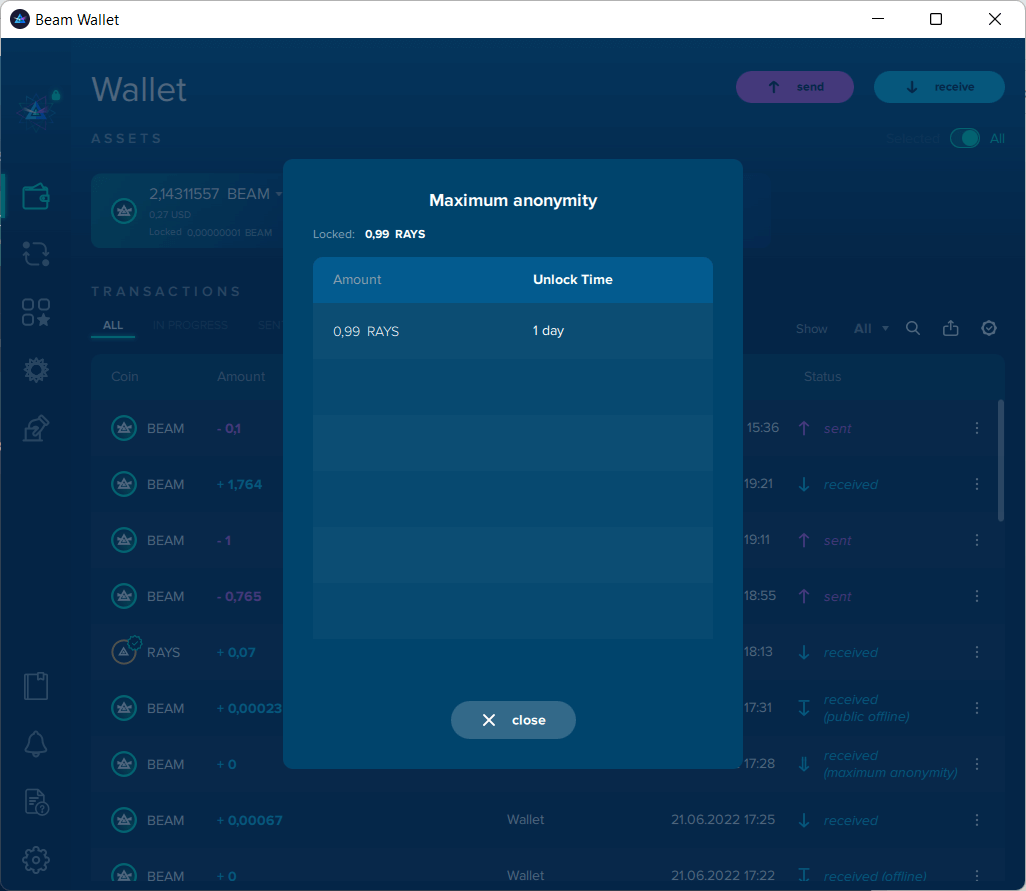
Transaction History and Statuses
Each sent or received transaction will be recorded in your Beam wallet transactions list. In addition, each transaction will include the following information:
- Coin: the name of the cryptocurrency (or asset) received.
- Amount: the number of coins sent or received.
- USD or BTC Value: the transaction value the day of trade.
- Created On: the date on which the cryptocurrency was sent or received.
- Status: the current state of the transaction (in progress, sent, received).
Clicking on the Beam or Assets displayed in your wallet balance will filter your transactions list to only display transactions for that particular currency.
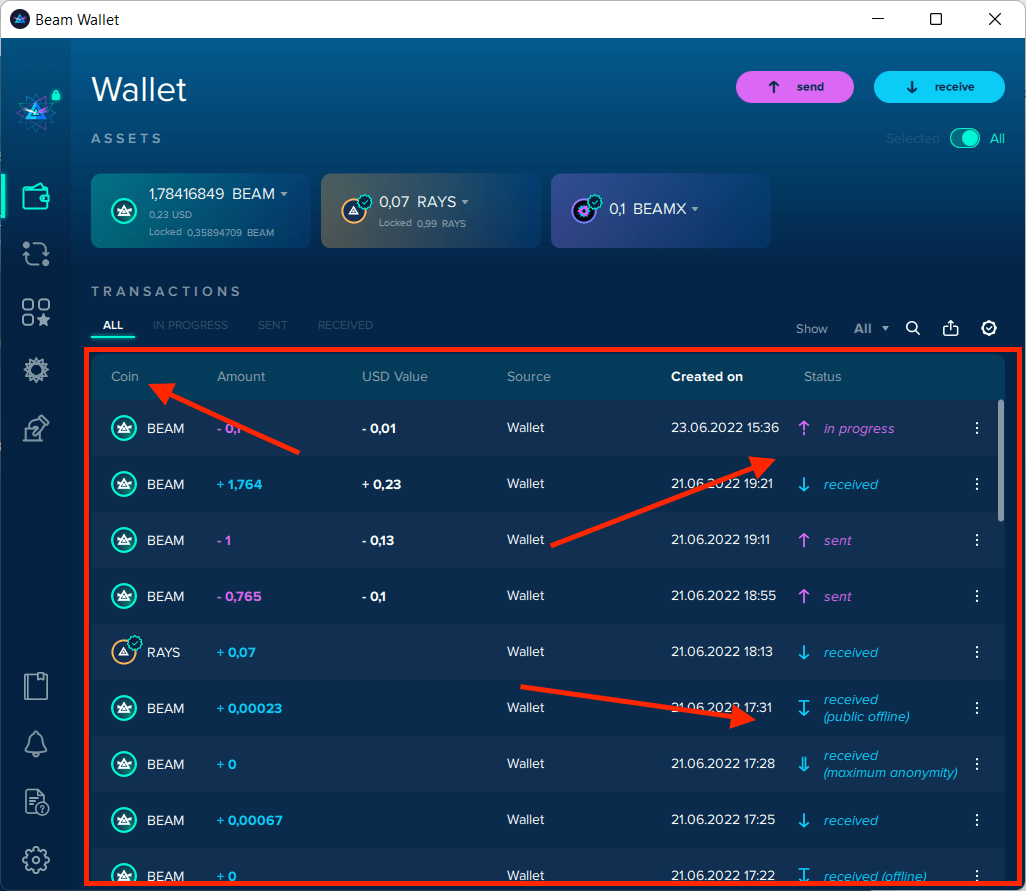

Transactions
A complete list of your transaction history and their statuses (in progress, sent, received).
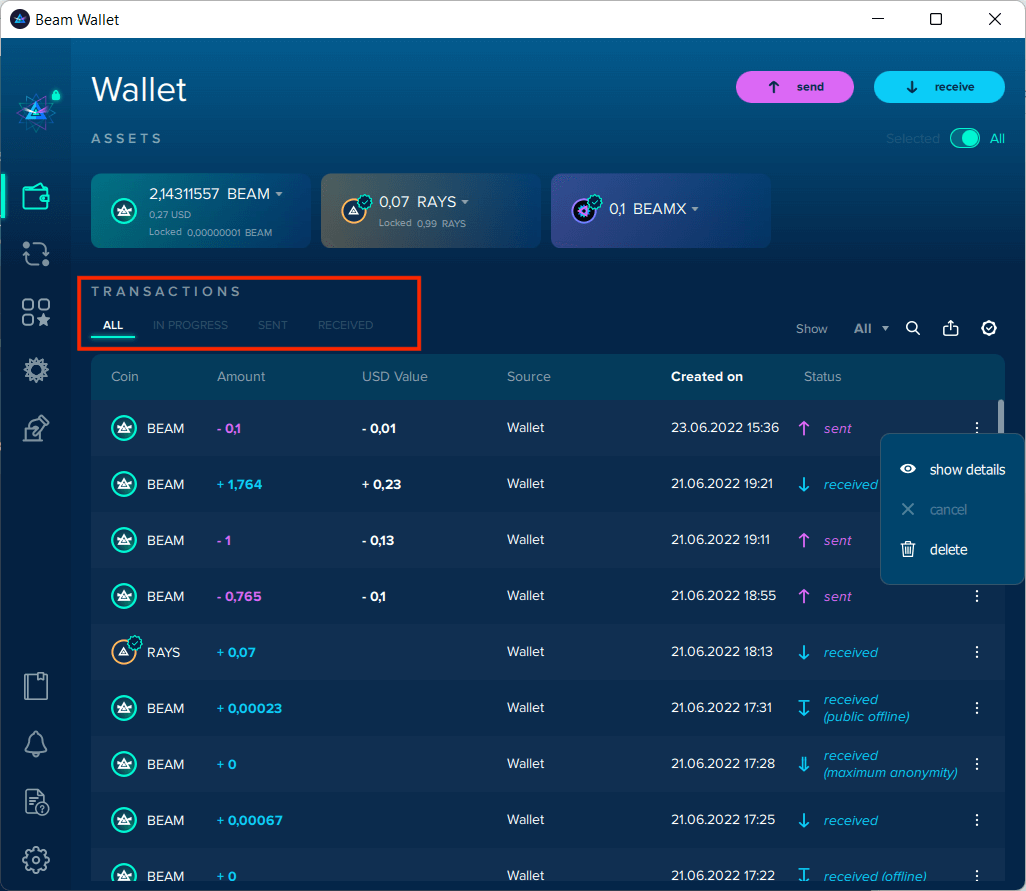
Transaction info
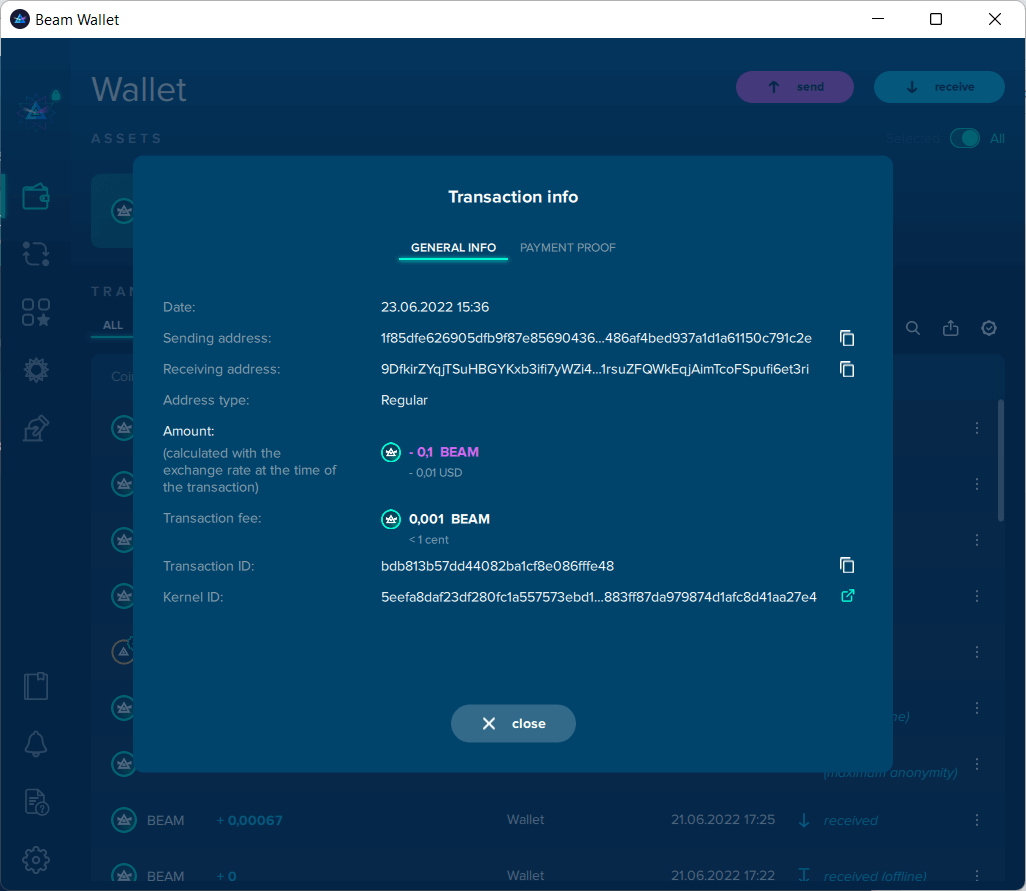
Search Bar
Accessing the search bar allows you to search for transactions via comment, transaction ID, or kernel ID**.**
allows you to search for transactions via comment, transaction ID, or kernel ID**.**
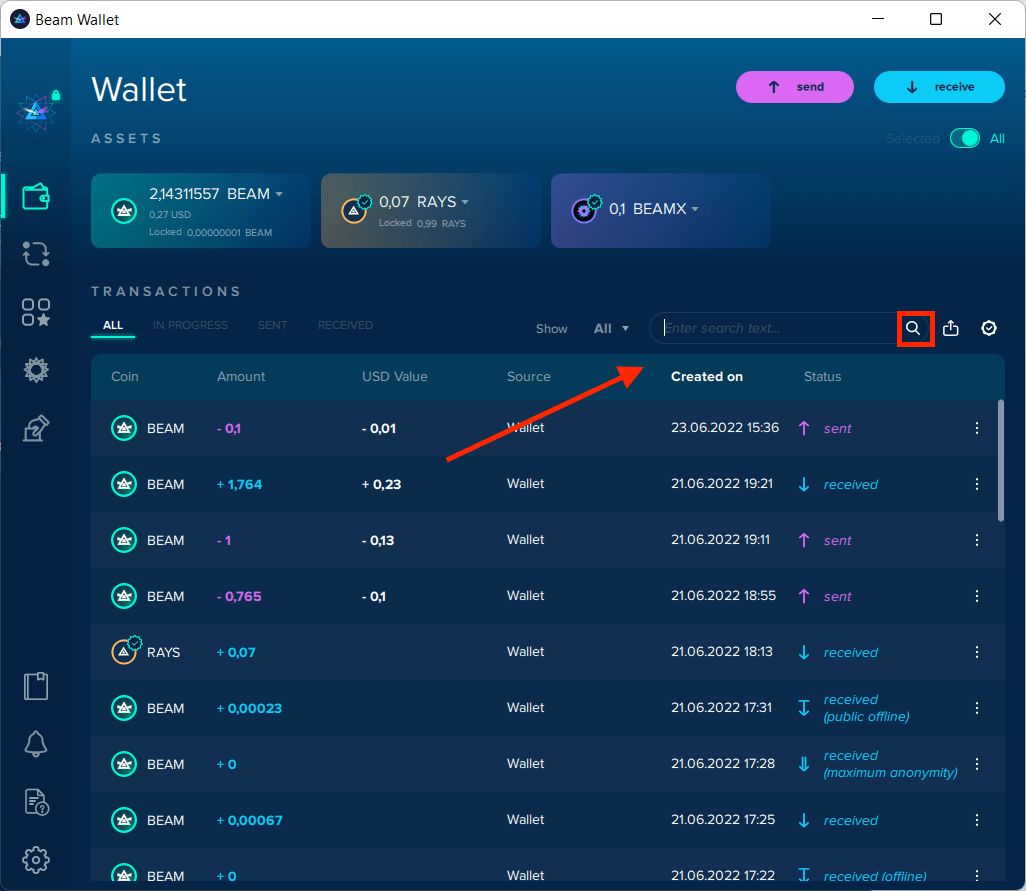
Export CSV
Export  your transactions list into a downloadable
your transactions list into a downloadable .CSV file.
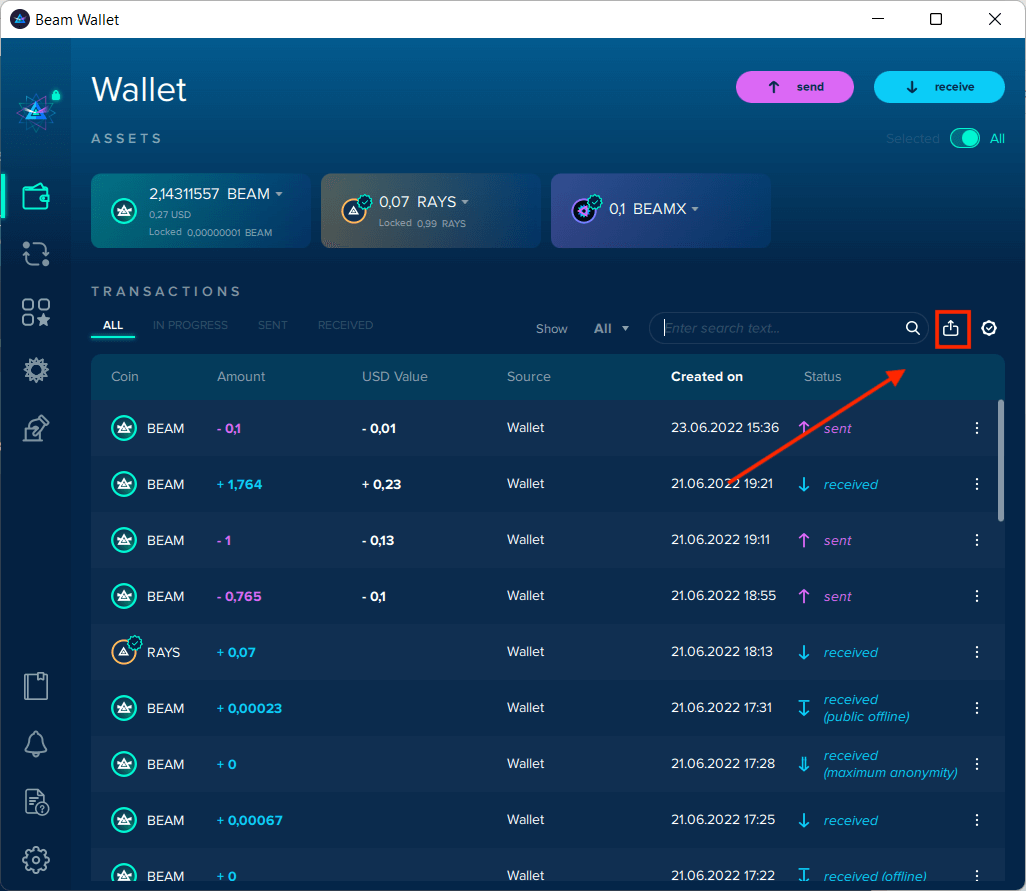
Payment Proof Verification
Payment proof verification allows you to verify a payment sent by the Sender.
allows you to verify a payment sent by the Sender.

Payment verification
Enter your payment proof verification number!
