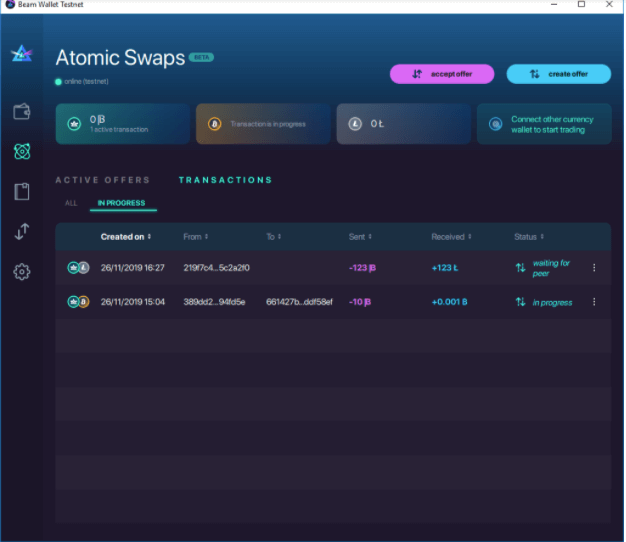Creating Atomic Swap Offer
Create Swap Offer
Open Atomic Swaps , select create offer
, select create offer to start a new swap.
to start a new swap.
Use Rate Selector to automatically convert your currencies.
Rate Selector will automatically convert the currency value you want to trade to the type of currency received. You can manually enter the currency value you are receiving for the currency type you want to swap.
will automatically convert the currency value you want to trade to the type of currency received. You can manually enter the currency value you are receiving for the currency type you want to swap.
Enter the details for the Atomic Swap and complete the swap by swapping tokens with your friends or publishing your swap offer to the Beam network.
Swap Tokens With Your Friends
In the Atomic Swap dashboard, select "copy swap token" and send it to the receiving party through the Beam Wallet secure communication channel.
Publish Swap Offer to Beam Network
Select "publish offer" to broadcast the swap offer so accepted by any user on the Beam network (to cancel the swap offer, in the Atomic Swaps dashboard, choose "only my offers" and clicking "cancel").

Accepting a Swap Offer
Open Atomic Swaps > "Active offers" > "Accept offer."
> "Active offers" > "Accept offer."
Review the number of coins you are sending vs. receiving, verify your wallet has the funds to complete the exchange. Click "swap" to complete the transaction.

Understanding Swap Transactions
Every swap offer created or accepted creates a copy of the transaction. You can view these transactions in your Atomic Swaps dashboard. Click on any transaction to view transaction status and other transaction details.